



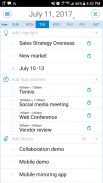
MindMapper
SimTech Systems, Inc..
MindMapper의 설명
Capture and draw your thoughts on the canvas of MindMapper.
Visually organize them and see your thoughts become clear picture of your mind.
The full version of MindMapper for Android app is now offered for FREE.
+ This app is full version without any limitations to its features
+ MindMapper 14 Arena users can get the full benefit and convenience of using Android mobile app with Dropbox.
- Quick and Easy Memo
Topic adding, deleting, moving, and editing are possible with simple finger touches
- Diverse Mapping Directions
Only smartphone app supporting multiple mapping directions.
Memoir mode allows unique and individual note taking.
- Refreshing Mapping Styles
Six refreshing styles present sensible and stylish maps.
- Diverse applications
Use Web Folders to share mindmaps with PC version MindMapper.
Ideation, thought organization, business tasks are all easily handled.
+ Ideation
+ Thought organization
+ Study and review
+ Meeting preparation
+ To do list
+ Business plan
+ Lecture notes
+ Presentation
- Note
+ For optimal compatibility, please update your desktop MindMapper to latest version
+ Not compatible with MindMapper 12.
+ For MindMapper 2009 users, please download and use MindMapperM app.캡처 MindMapper의 캔버스에 당신의 생각을 그립니다.
시각적으로 정리하고 당신의 생각이 당신의 마음의 명확한 그림이 될 참조하십시오.
안드로이드 애플 리케이션을위한 MindMapper의 전체 버전은 현재 무료로 제공됩니다.
+이 응용 프로그램은 그 기능에 대한 제한없이 전체 버전입니다
+ MindMapper 14 아레나 사용자는 전체 이익 및 보관 용으로 안드로이드 모바일 응용 프로그램을 사용의 편리를 얻을 수 있습니다.
- 빠르고 쉽게 메모
추가, 삭제, 이동 및 편집 주제는 간단한 손가락 터치로 가능
- 다양한 매핑 방향
여러 매핑 방향을 지원하는 전용 스마트 폰 응용 프로그램.
회고록 모드는 독특하고 개성 노트 필기를 할 수 있습니다.
- 매핑 스타일을 새로 고침
여섯 상쾌한 스타일을 분별하고 세련된지도를 제시한다.
- 다양한 응용 프로그램
PC 버전 MindMapper와 mindmaps을 공유하는 웹 폴더를 사용합니다.
관념, 생각의 조직, 비즈니스 작업은 모두 쉽게 처리됩니다.
+일지도
+ 생각 조직
+ 연구 및 검토
+ 회의 준비
+ 목록을 수행하려면
+ 사업 계획
+ 강의 노트
+ 프리젠 테이션
- 주
최적의 호환성을 위해 +, 최신 버전으로 데스크톱 MindMapper를 업데이트하세요
MindMapper 12 + 호환되지 않습니다.
MindMapper 2009 사용자의 경우 +, MindMapperM 응용 프로그램을 다운로드하여 이용하시기 바랍니다.
----
개발자 연락처 :
02-587-4956





















